Changing your email address
At the moment, you can’t remove an email from your account yourself. To request an email removal, please contact us at hello@getmarlee.com.
However, you can add new email addresses and choose which one you’d like to set as your primary. To do this:
1) Click your Avatar Icon
2) Select ‘Account’ from the dropdown menu.
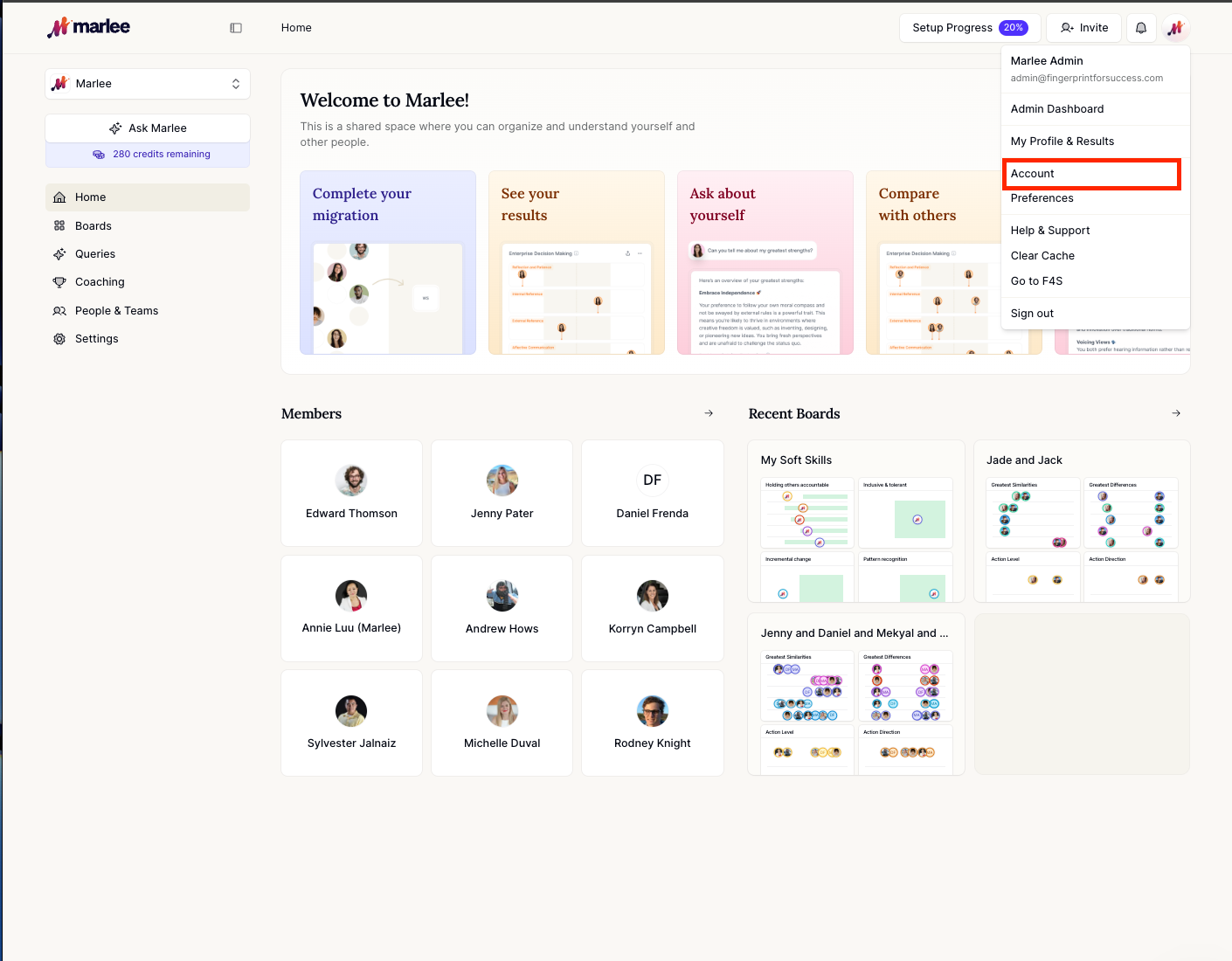
3) Scroll down to the ‘Emails’ section.
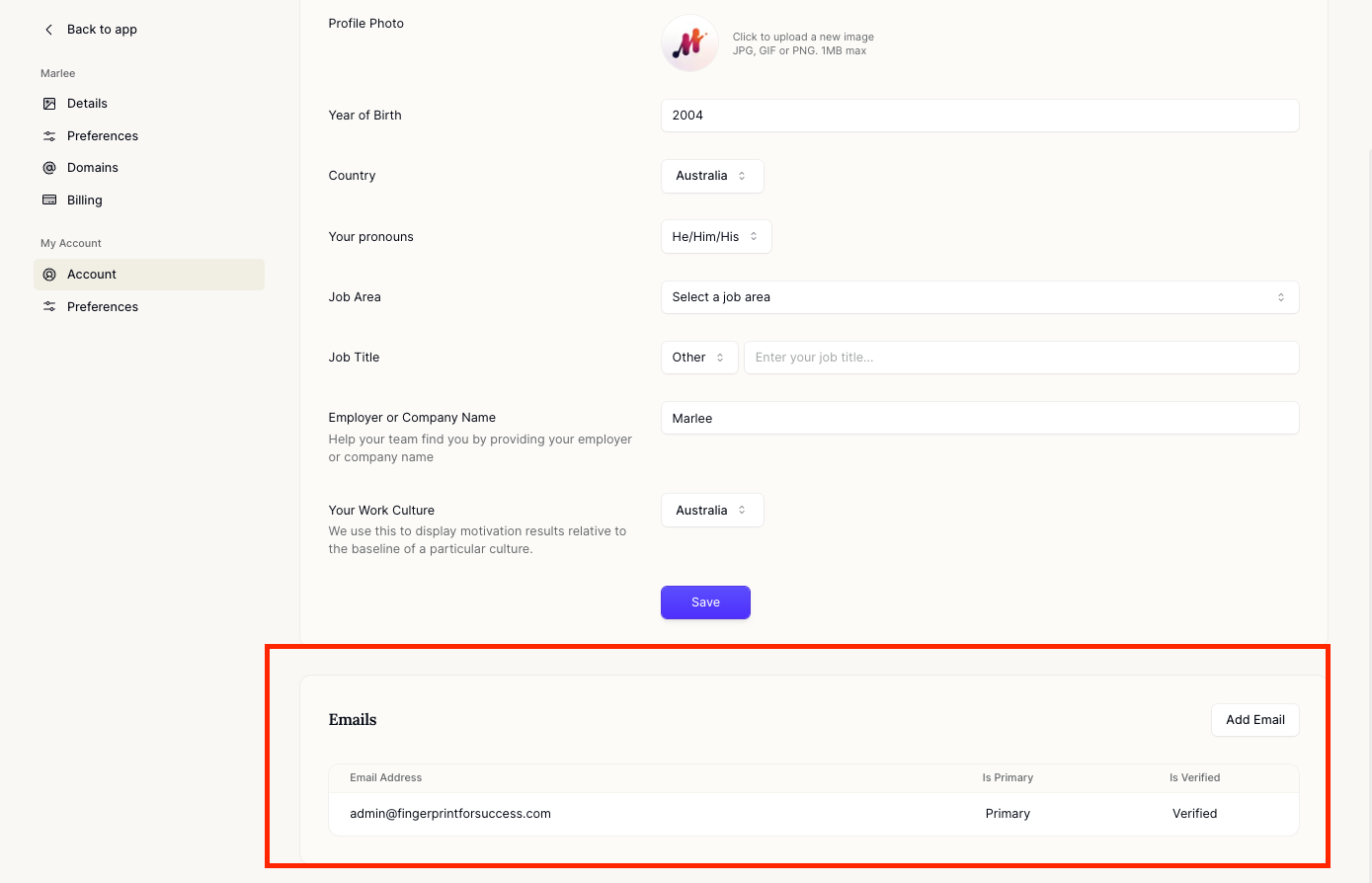
4) You can only add new emails once all your existing ones are verified. If an email is unverified, click the blue button next to it to resend the verification link. You’ll receive an email with a code to complete the verification.
5) Once all emails are verified, you can add a new email or select your preferred primary email to receive communications.
Related Questions:
Managing in-app notifications
Learn how to manage all your notifications on the Marlee apps to effectively accept or decline space invites and more.
Managing email and mobile alerts for your Marlee account
Discover how to customize your email preferences and SMS alerts in the Marlee platform to suit your needs.
Changing your employer or company name
Help your team find you by following a few steps to add your employer or company name to your profile.