Changing your employer or company name
To update your employer or company name inside the Marlee app, follow the steps below:
1) Go to your Avatar Icon.
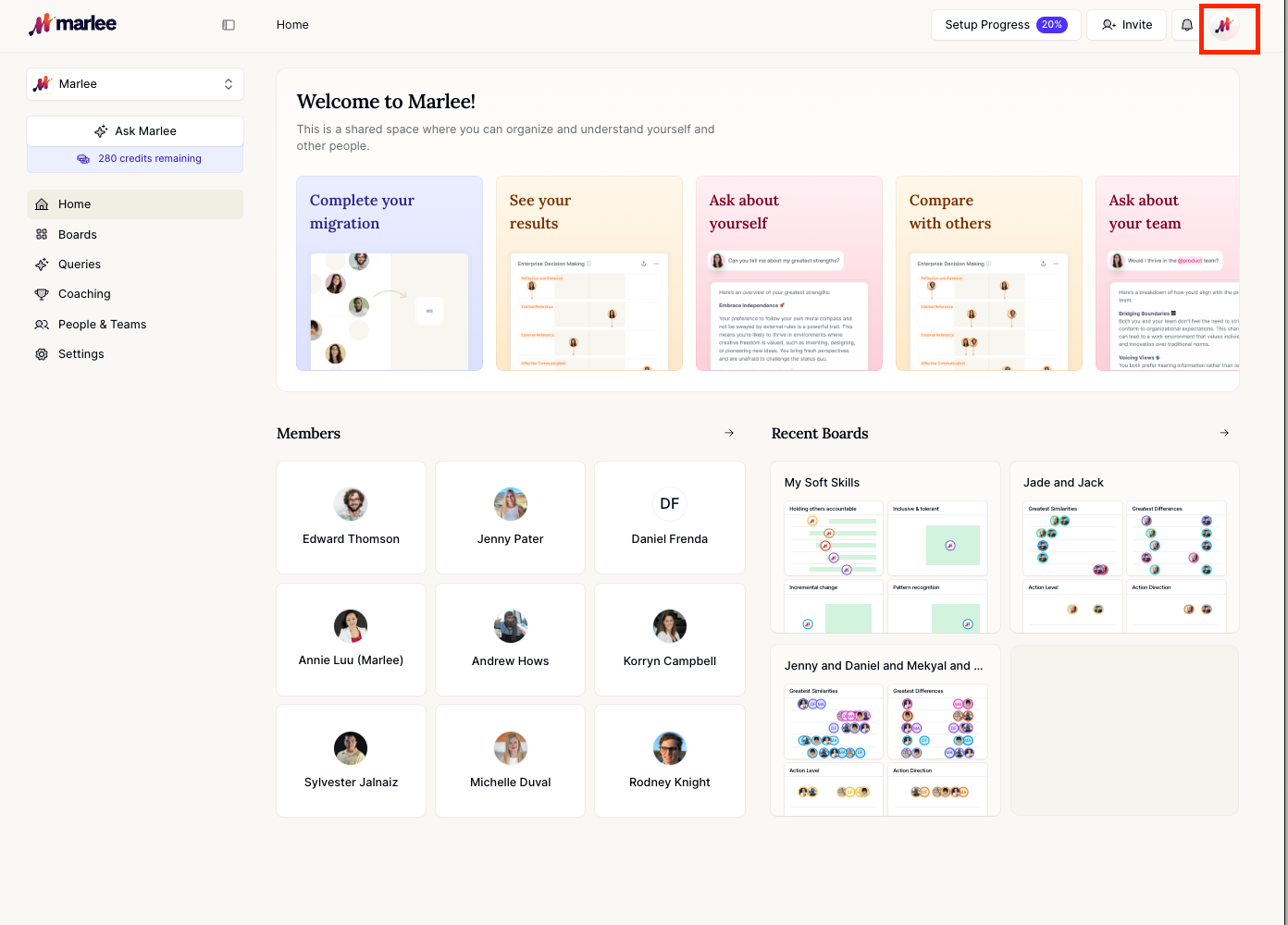
2) Select 'Account' from the dropdown.
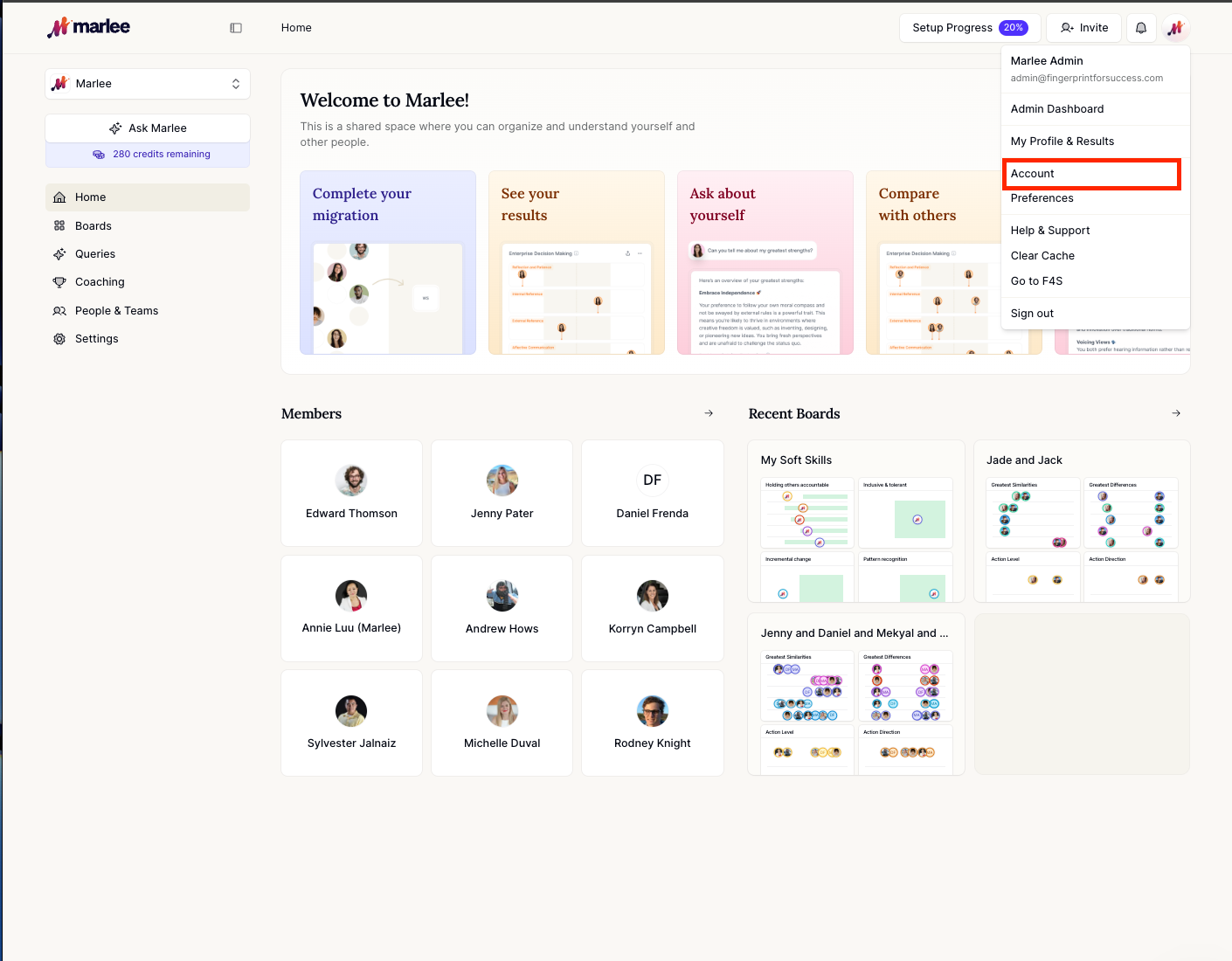
3) Scroll down and look for the 'Employer or Company Name' field to update.
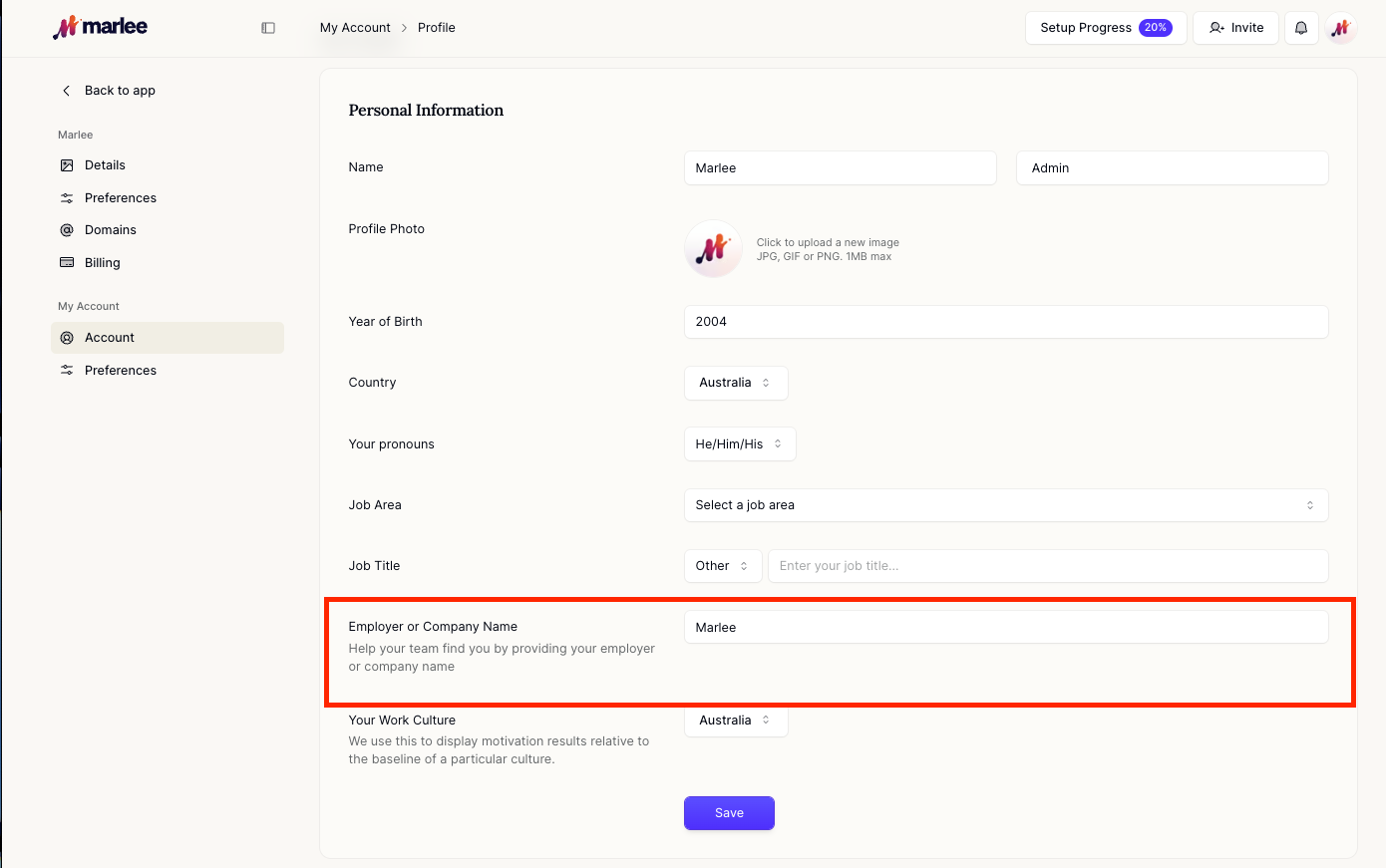
4) Click Save to update your changes.
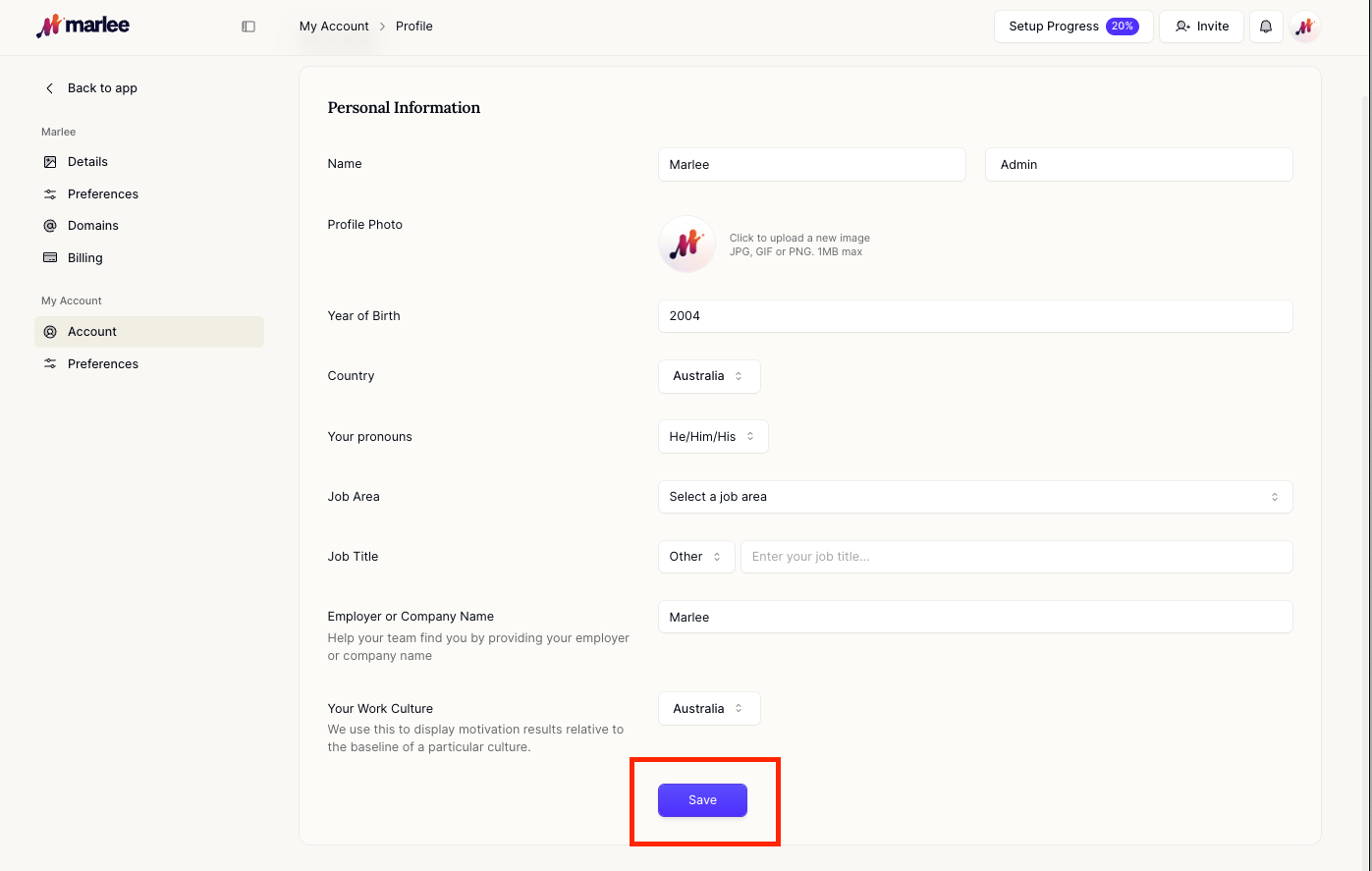
Related Questions:
How do I deactivate or delete my Marlee account?
No longer using your Marlee account? Here's what you need to do to deactivate or delete your account with us!
Changing your work culture setting
If you are in the app simply: Navigate to profile settings using your profile avatar at the top right corner of your screen. Find Settings. From the Culture field, Choose from the drop down menu the culture that is closest to you from those available. When ready click on ‘Update Profile’ to save it. Your data will automatically update throughout the app. As F4S evolves so too will the number of cultures available. 🌏
Deleting or deactivating your account
No longer using your Marlee account? Here's what you need to do to delete or deactivate your account with us!