How to set up and invite admins
If you're an admin of a space, you can invite other users and assign them admin access.
To do this:
1) Click on the space where you are an admin.
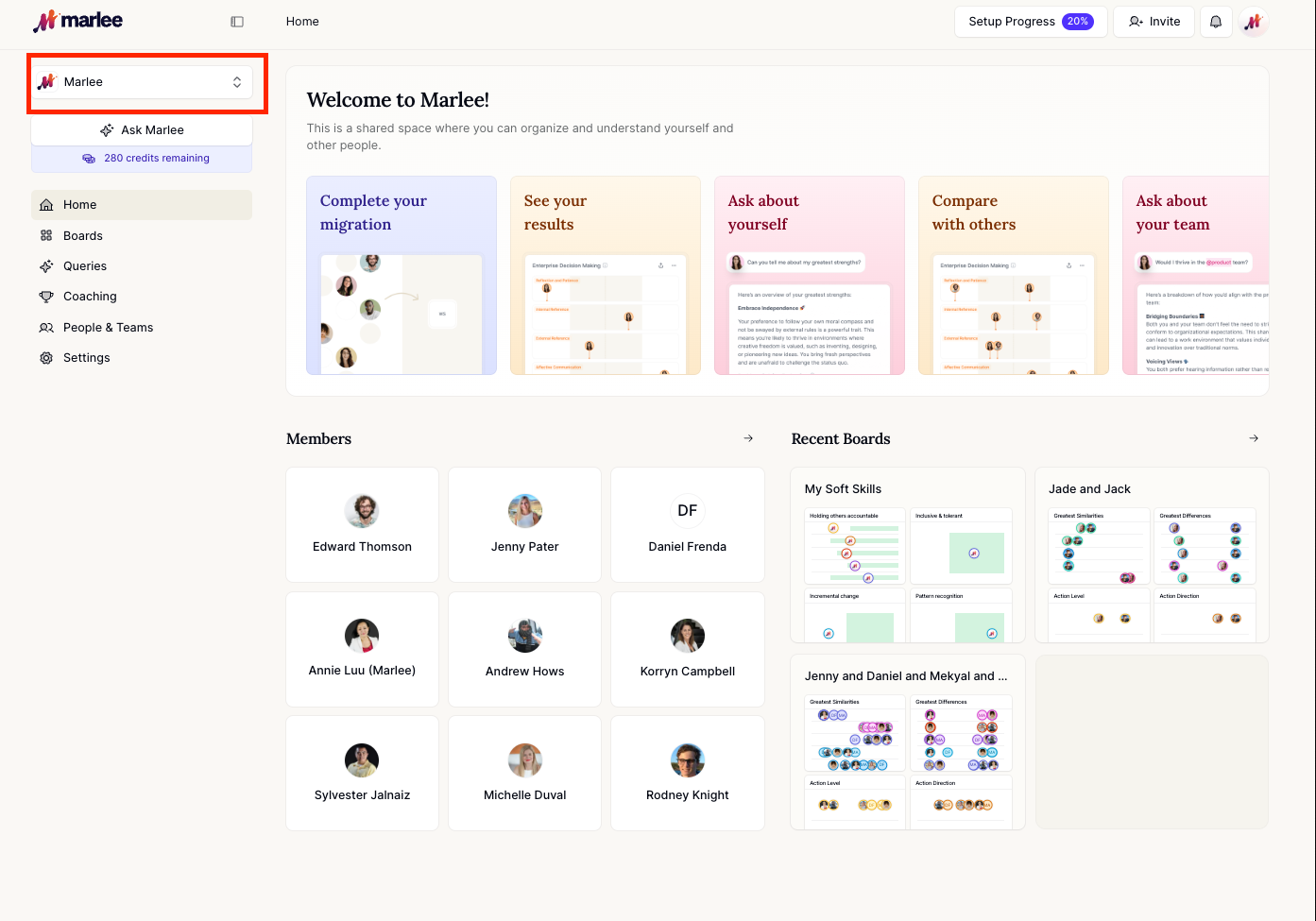
2) Go to People & Teams in the sidebar.
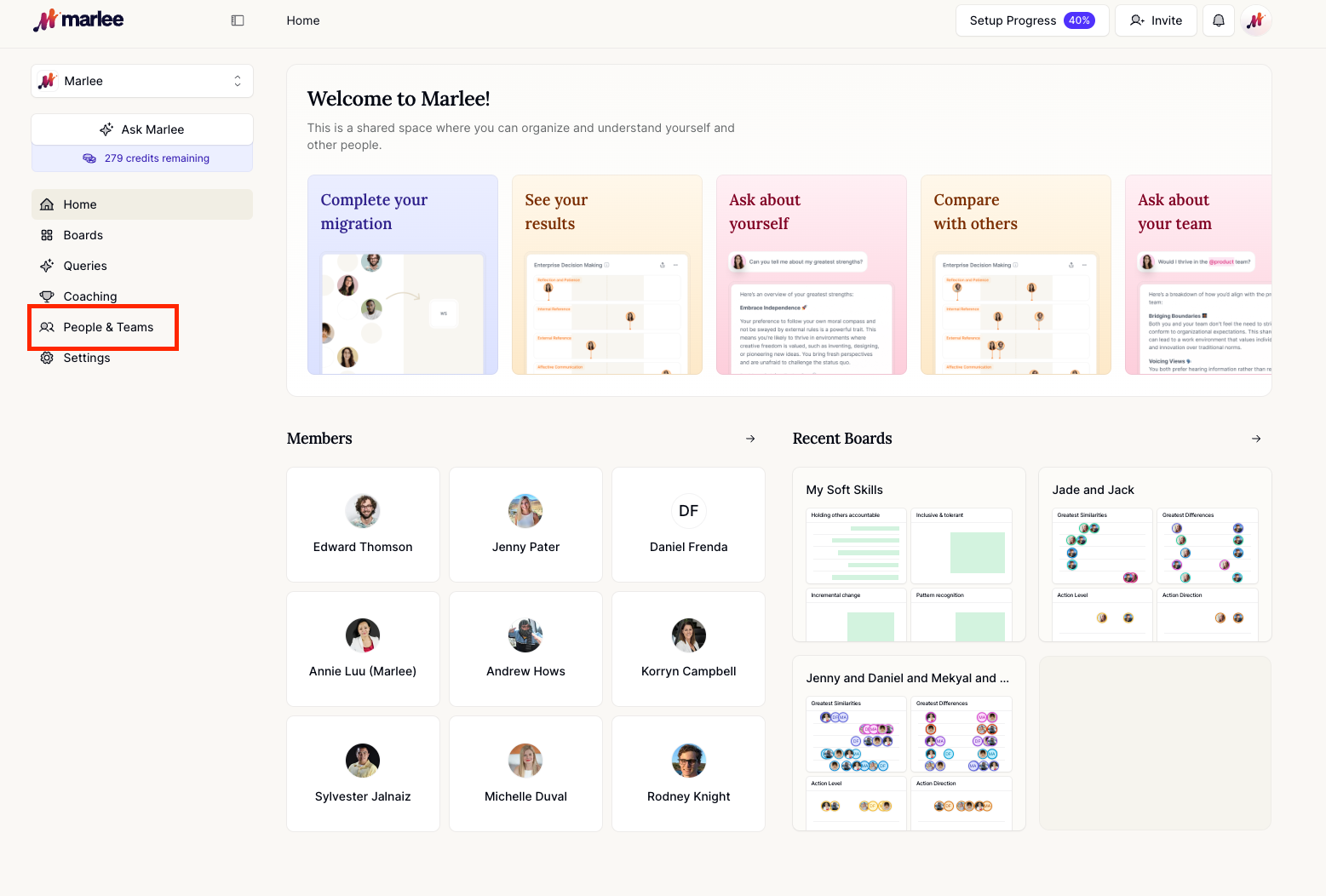
3) Click on the Access tab.
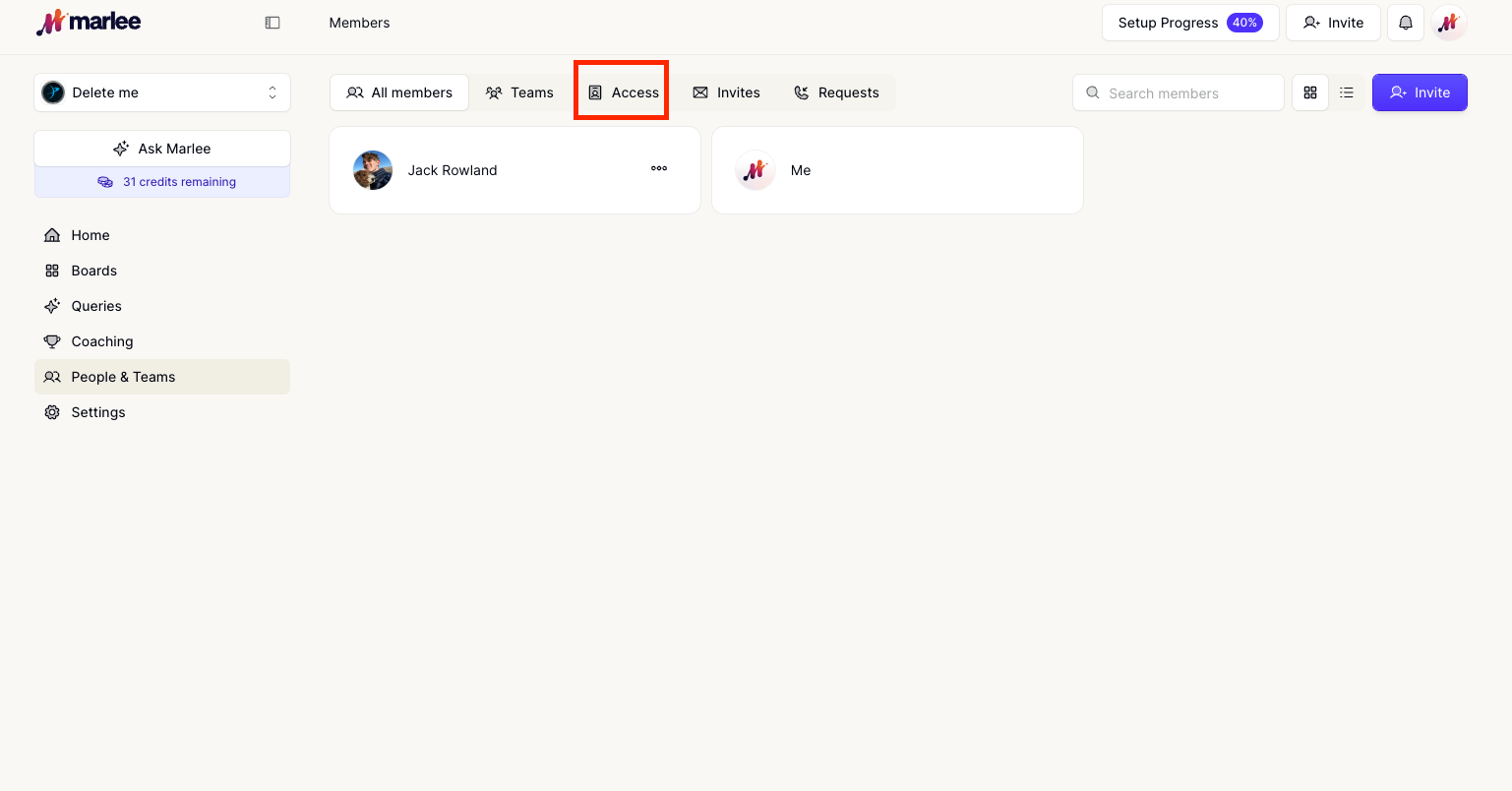
4) Select the Invite Access button.
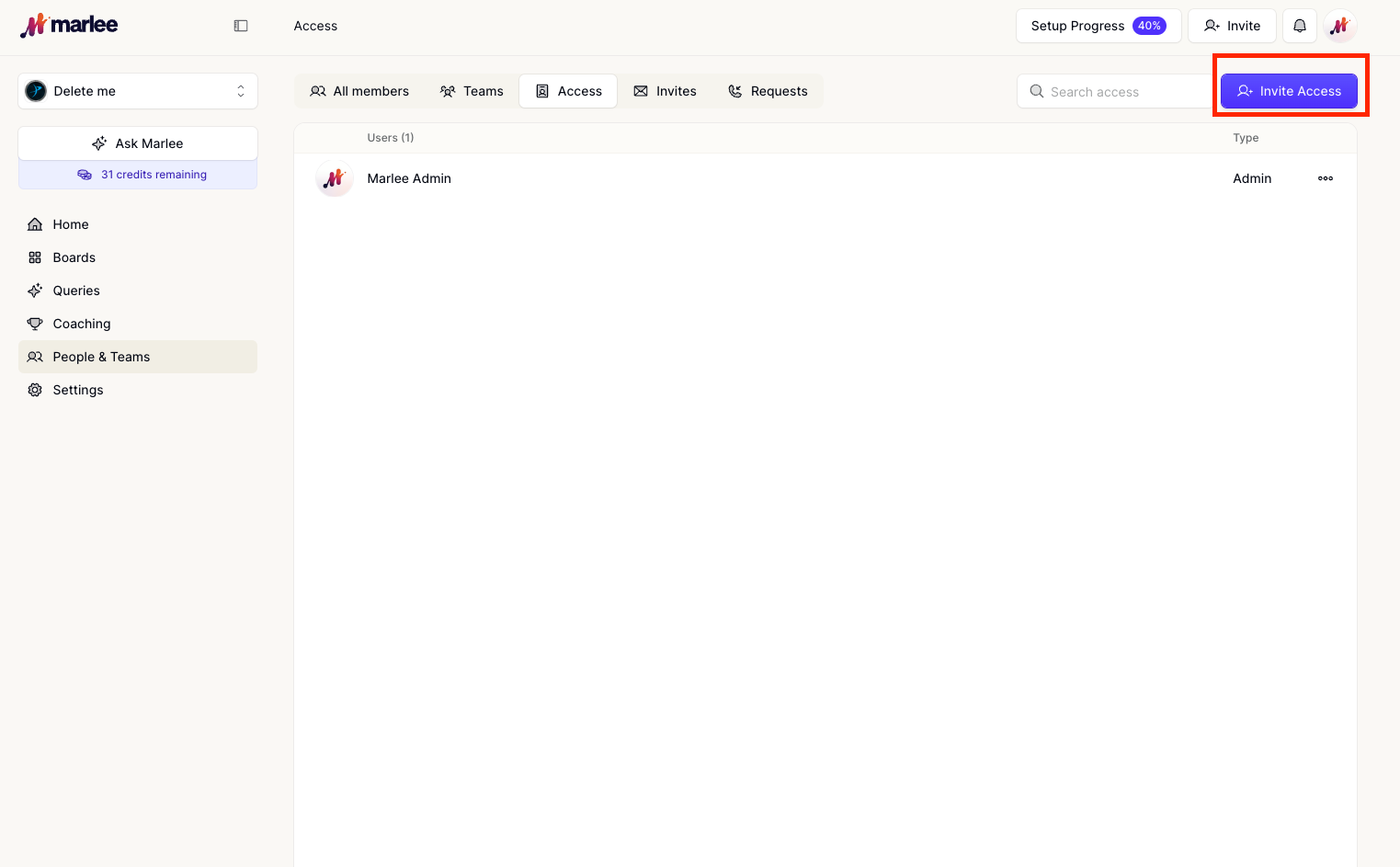
5) Search for the person you'd like to invite by name or email. Click on their email or profile.
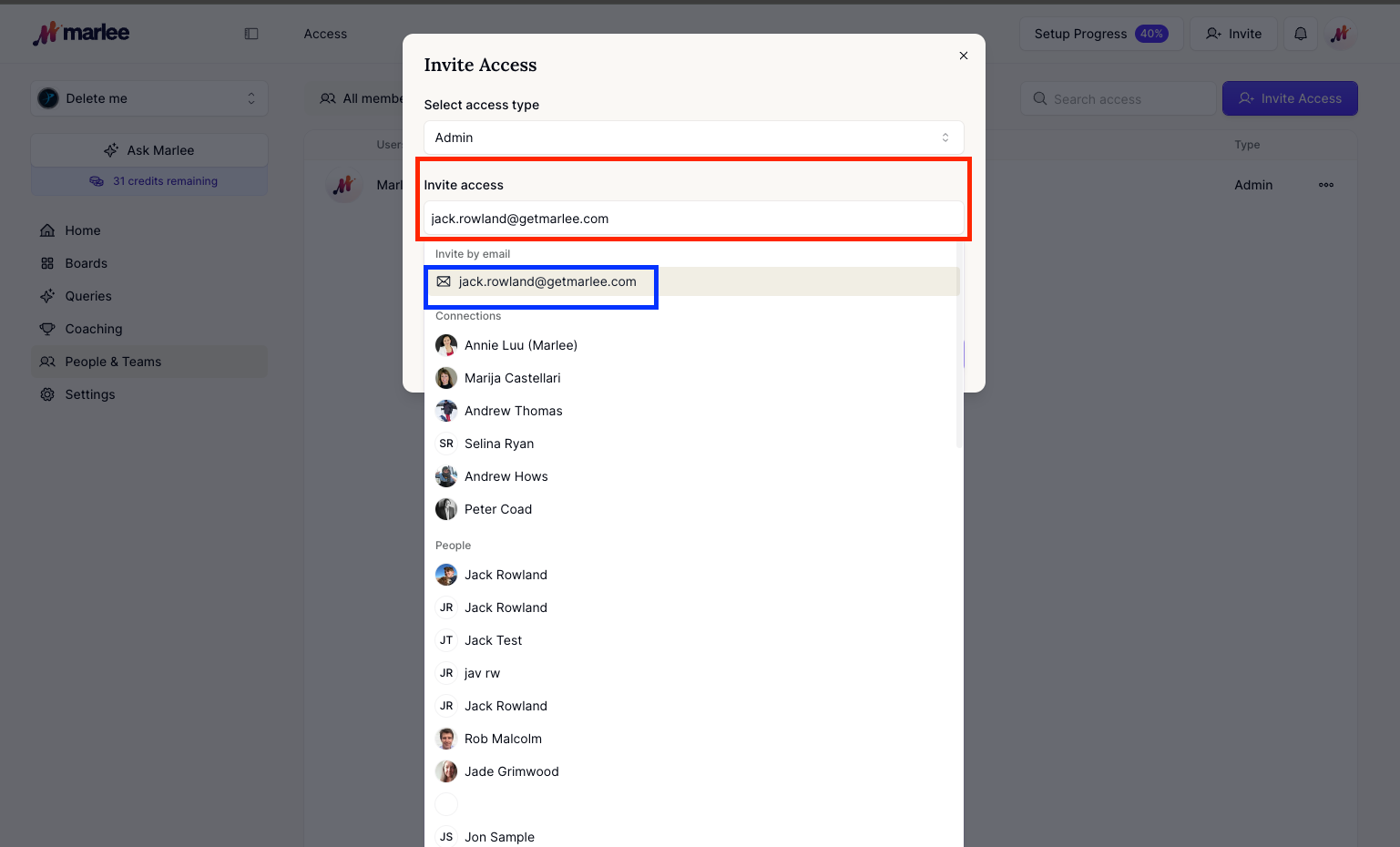
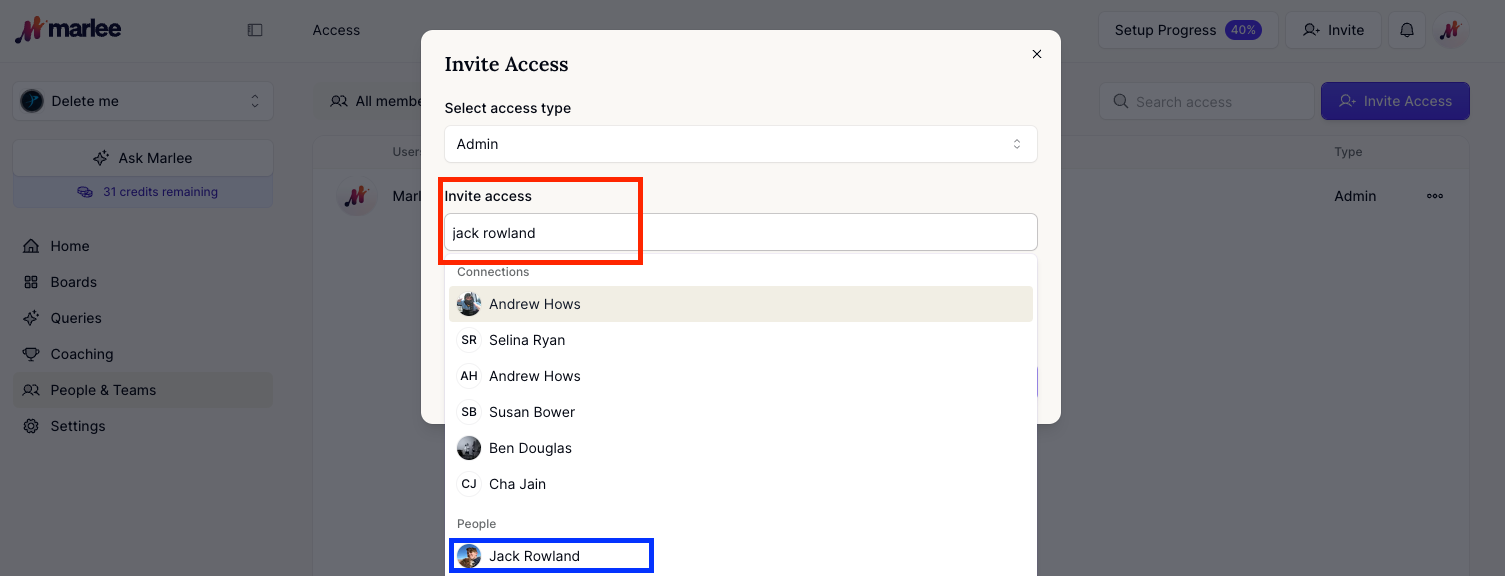
6) Click Invite to Space.
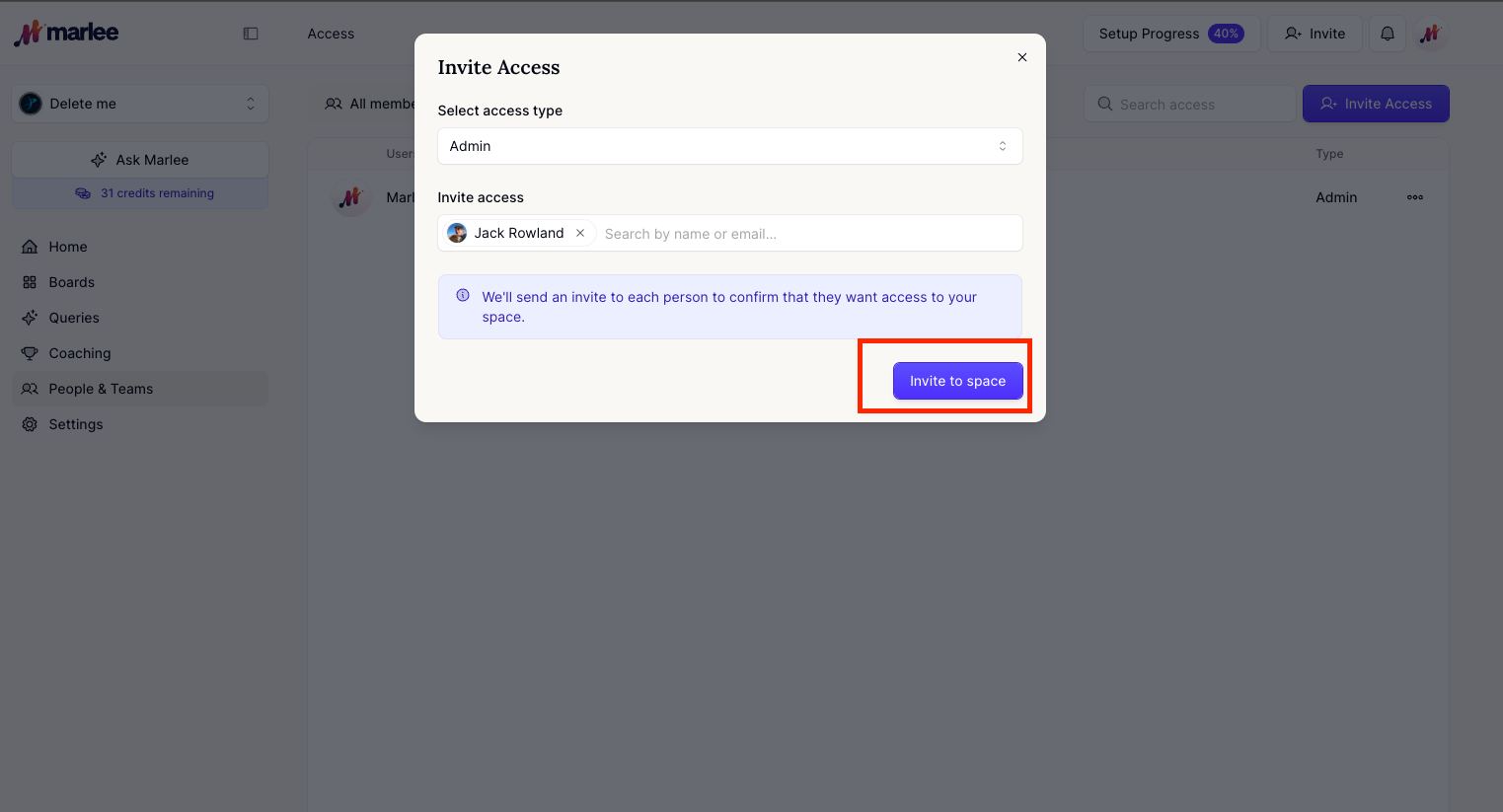
7) Note: You can see all the pending invites on the 'Invite Section'
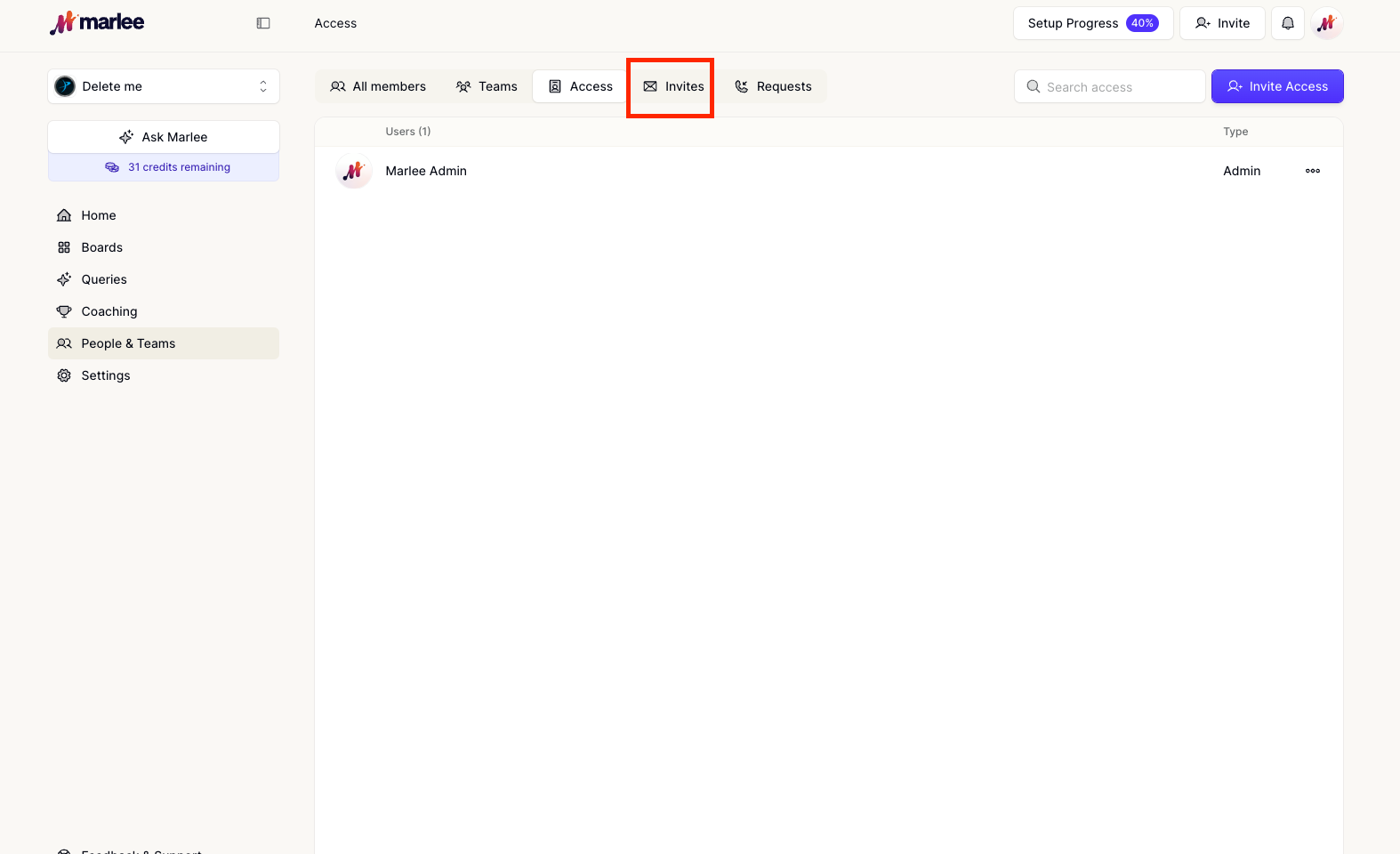
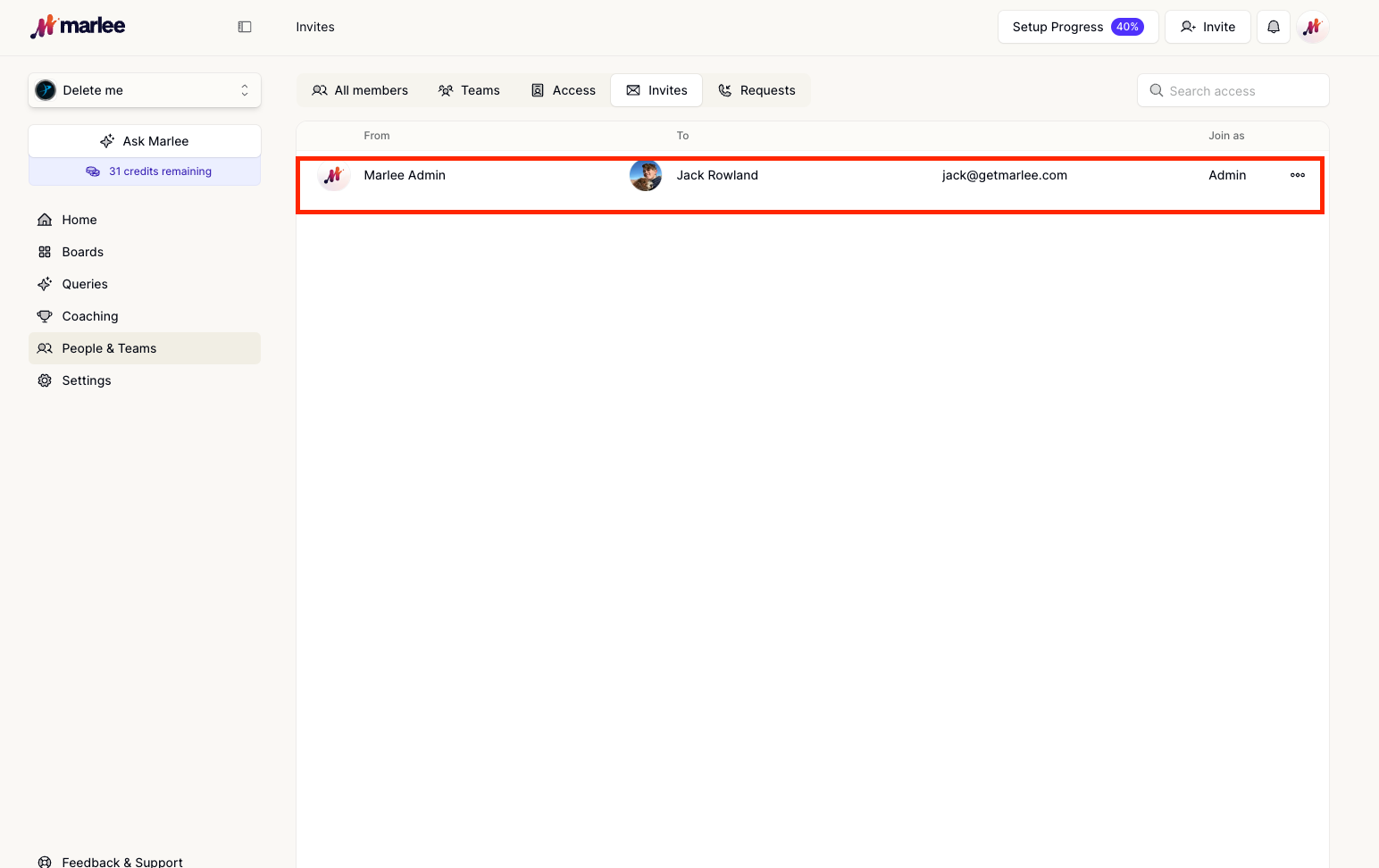
8) The invitee will receive an email with an invitation. Once they accept, they’ll be added as an admin.
9) Once they accept, you can see if they are an admin in the Access
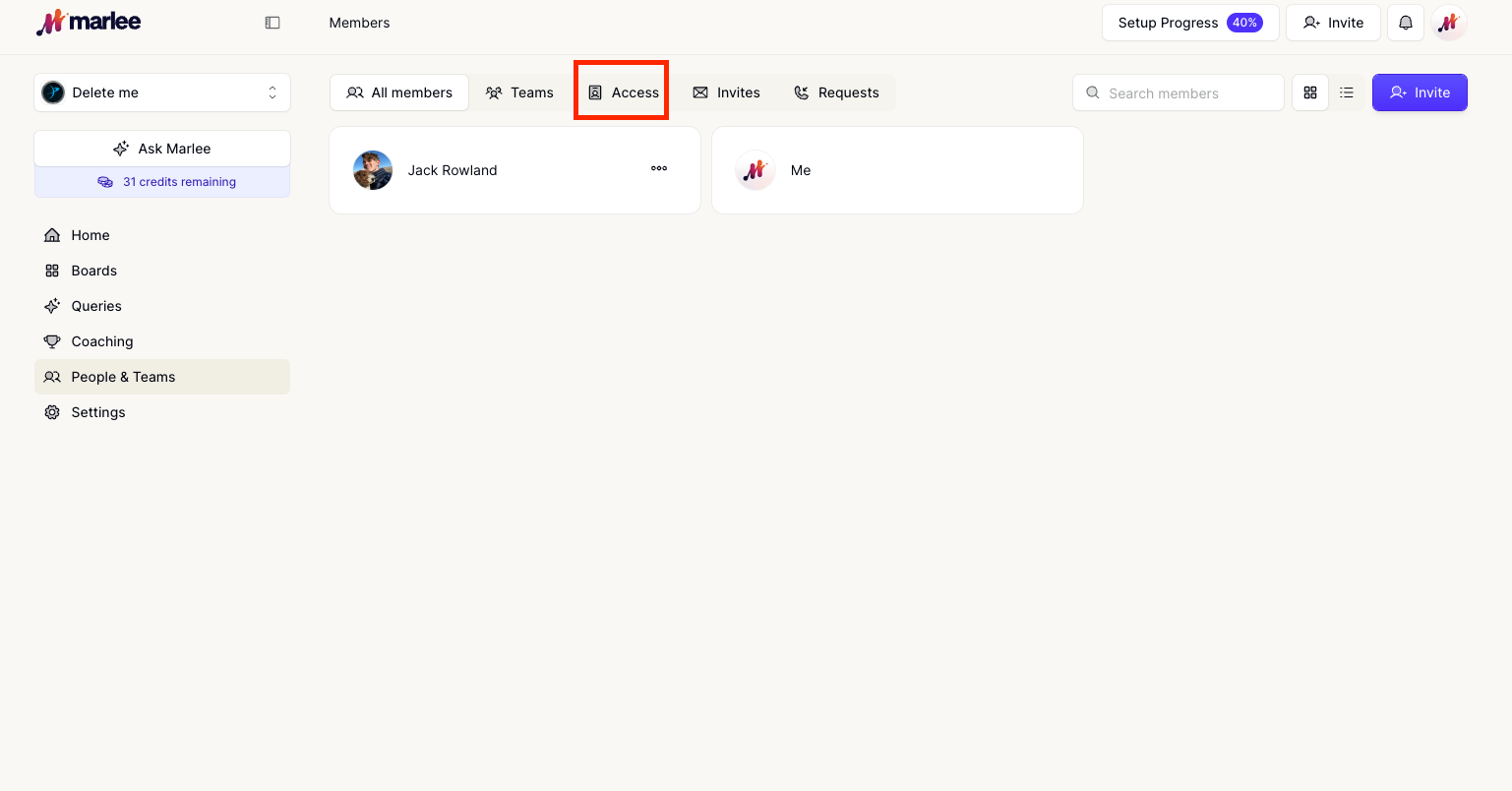
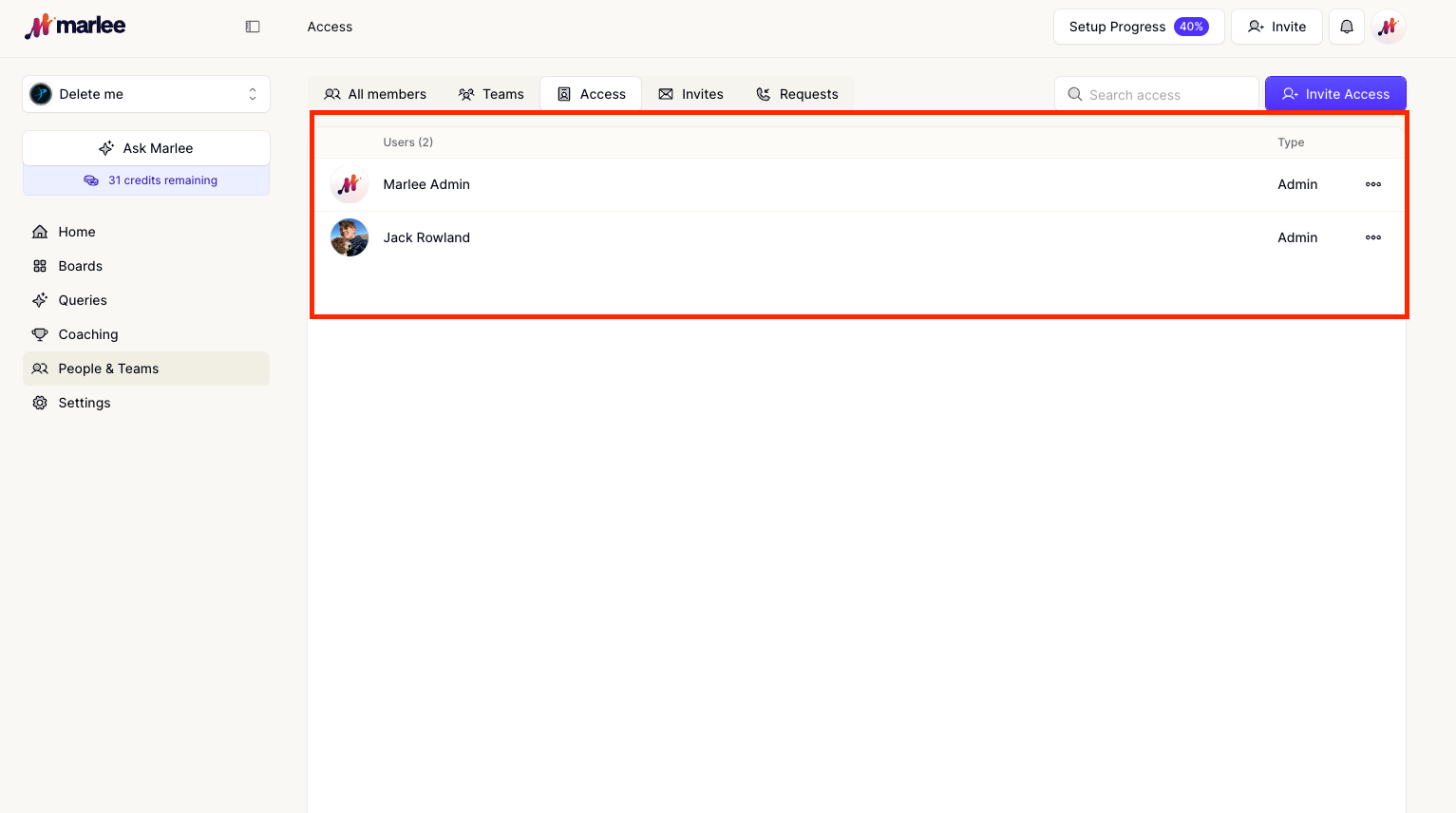
Related Questions:
Adding Verified Email Domains for your Space
How to Add Verified Email Domains to Your Space. Follow this step-by-step guide to learn how to add verified email domains to your space in Marlee!
Changing preferences within a space
Learn how to manage your space preferences in Marlee. Adjust settings to suit your team’s needs, such as making spaces more open or restricted.
What are Space admins in Marlee?
Admins hold the highest access level in the Marlee platform, allowing them to manage members, settings, and billing in a space.