Creating Teams within a Space in Marlee
Teams help you organise people in your Space into smaller groups—making it easier to compare insights, collaborate smoothly, and keep everyone in the right flow.
Setting up a team inside your Space is quick and easy! Just follow these steps:
- On your left panel, go to Teams and click on the Create Team button
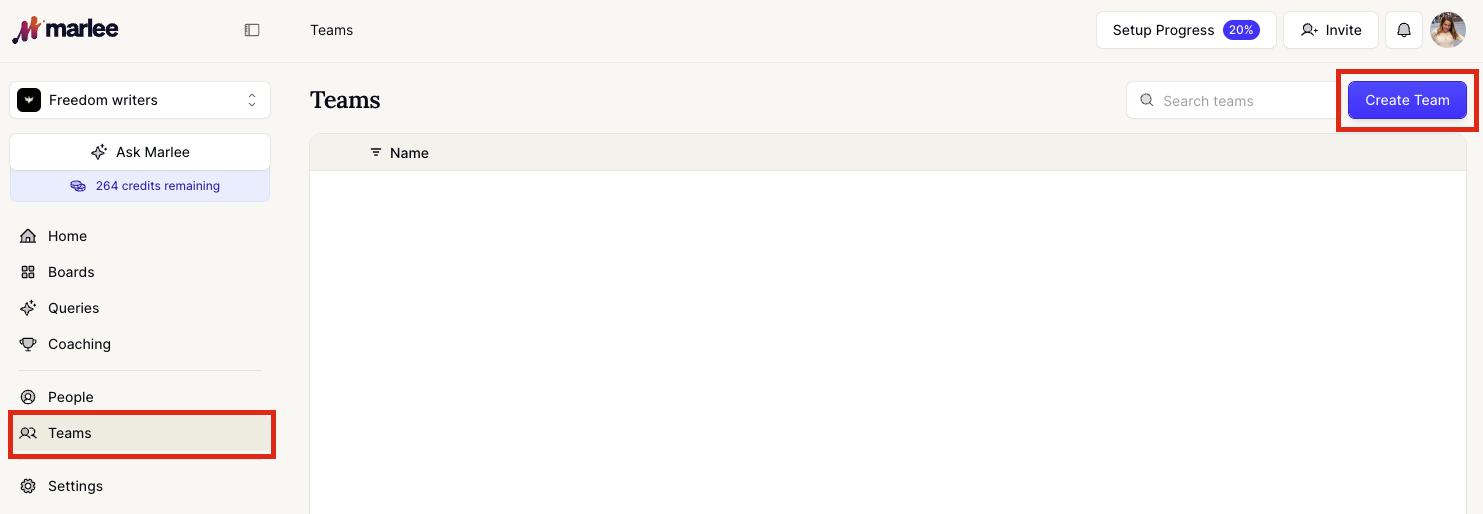
- A pop-up will appear where you can fill in your team details.
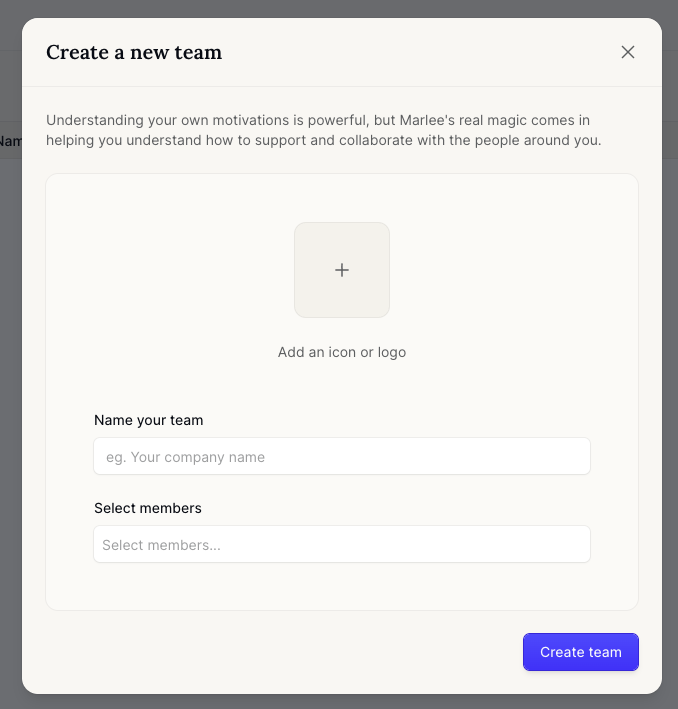
- Add your team name and logo, then start inviting members from your Space to join.
Note: If you are not the creator of the Space, you will need to request Admin access to the Space before you can create a team.
Related Questions:
Adding Verified Email Domains for your Space
How to Add Verified Email Domains to Your Space. Follow this step-by-step guide to learn how to add verified email domains to your space in Marlee!
Changing preferences within a space
Learn how to manage your space preferences in Marlee. Adjust settings to suit your team’s needs, such as making spaces more open or restricted.
What are Space admins in Marlee?
Admins hold the highest access level in the Marlee platform, allowing them to manage members, settings, and billing in a space.