Changing your Payment Method
On your preferred Space, go to the left panel and click Settings
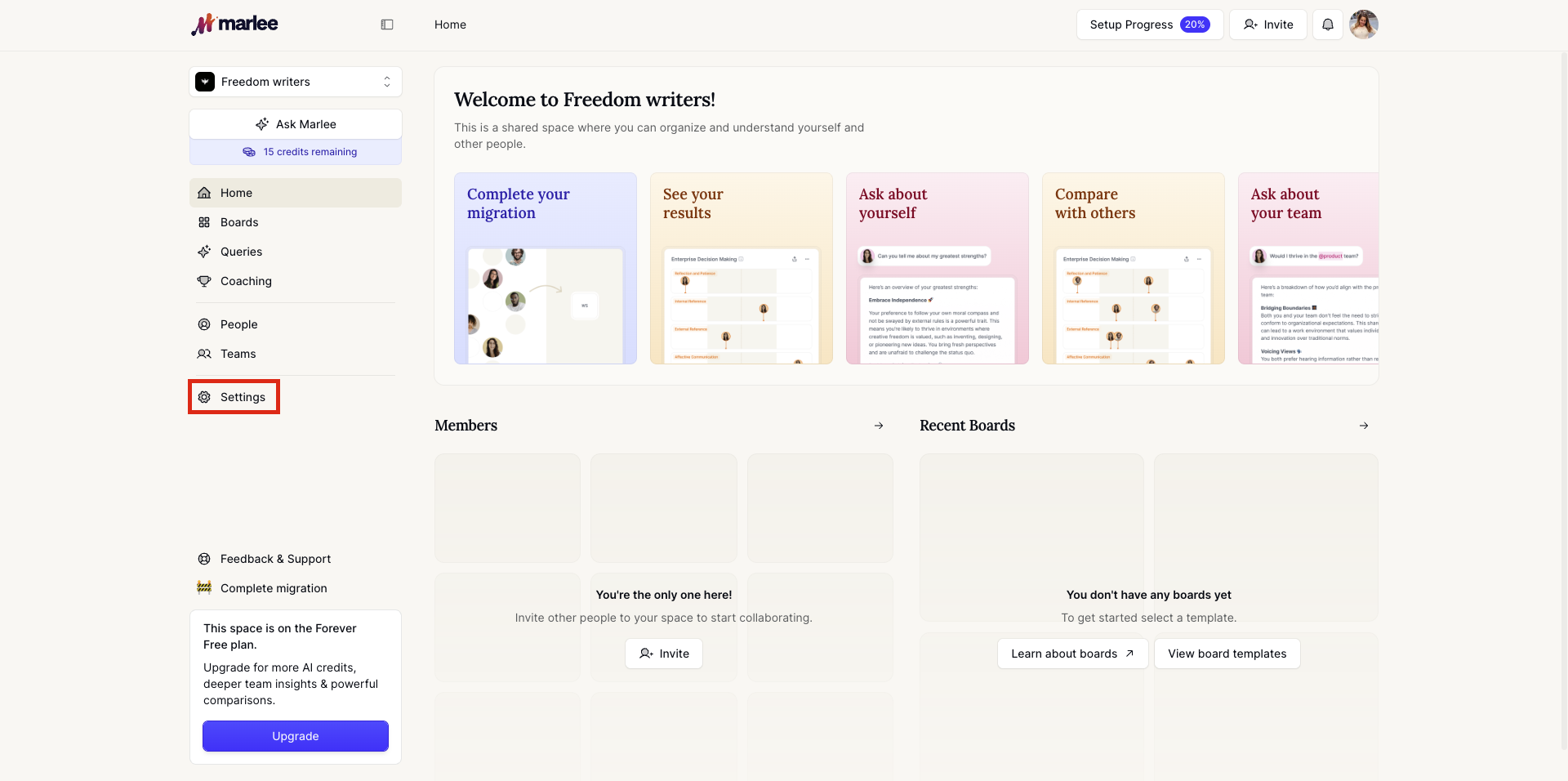
Click Billing and go to Payment Method to change your credit card details
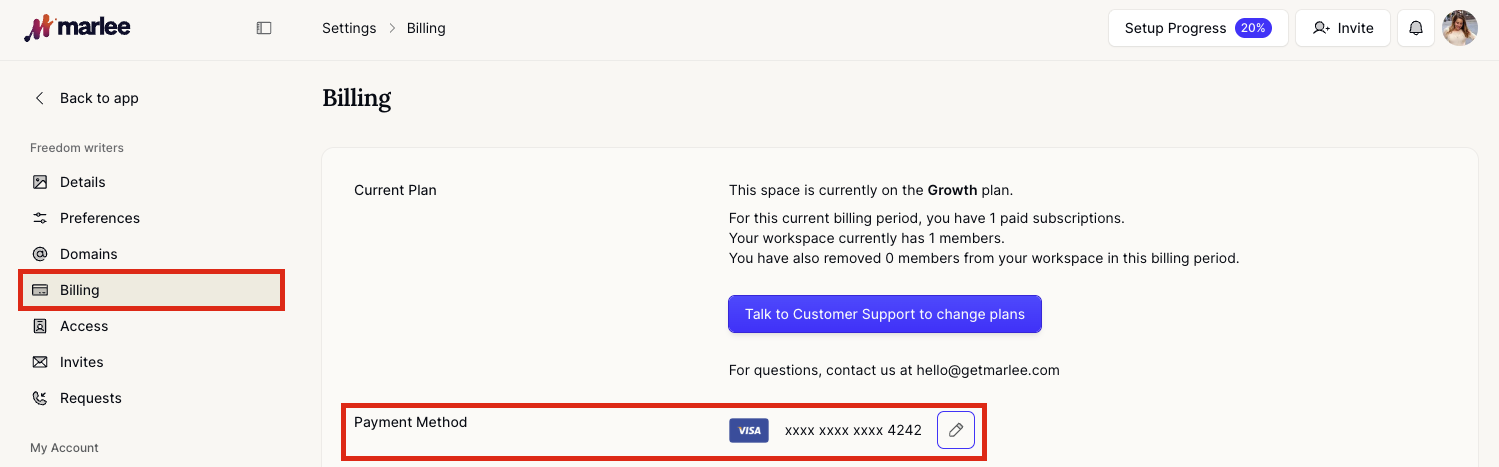
Once done, click Update to save your changes
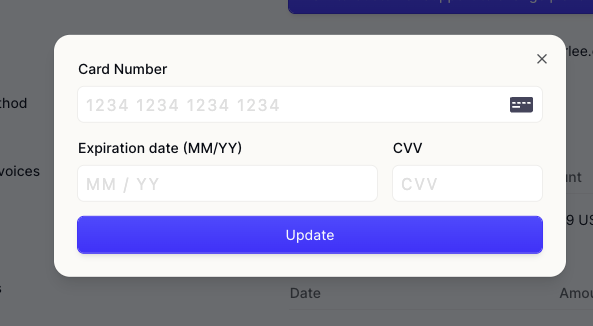
Related Questions:
Accessing Invoices in Marlee
Here's a quick step-by-step on how you can access and download your past and upcoming invoices in Marlee
Upgrading Your Space in Marlee
Upgrade your Space in the Marlee app and choose the plan that best supports you and your team's needs.
Supported payment methods
Learn about what Payment Methods the Marlee platform supports. You can use these methods when upgrading your account.