12 quick team-building activities you can do in 5-10 minutes
The top priority for most companies is satisfying customers, as it tends to generate more sales, higher revenue, and customer loyalty.
- Author
 Jessica Orika
Jessica Orika

However, to achieve these, you need employees who not only align with your company’s vision but understand and connect with each other at a deeper level. This gives them a sense of belonging, increases their productivity, and makes top talents 4.5 times less likely to leave your company.1
To build a more cohesive team, we put together a list of 10+ fun and fast team-building activities. Whether you work in an office, remote, or hybrid setting, these ideas will help your entire team understand, communicate, and collaborate better. This ultimately results in higher team morale and more growth for your business.
The benefit of quick team-building activities
Quick team-building activities help team members learn about and leverage each other’s strengths, making it easy for them to collaborate and achieve company goals. This saves your company (employers around the world) $8.8 trillion in lost productivity.2
Also, with more companies adopting the remote and hybrid model, team-building exercises help employees develop better communication skills. These activities encourage open dialogue, active listening, and effective expression of ideas.
Letting team members share a part of their lives with each other also builds mutual trust. It encourages openness and vulnerability in the workplace, which is important for effective team communication and collaboration. Plus, you just might find team members with whom you have shared interests, hobbies, or experiences.
5 best five to ten-minute team building activities for remote and hybrid teams
37% of remote workers feel a disconnect from their colleagues.3
To bridge this gap, you’ll need to find ways for teams from different backgrounds to gain common ground. Quick team building activities are an easy way to do this.
Here are 5 virtual team building games you can try to get to know each other on a personal level and improve team bonding.
1. Virtual "Show and Tell"
Remote employees often miss out on the personal interactions that happen naturally in a physical office setting. "Show and Tell" lets your team members share personal aspects of their lives and connect on a more human level.
For example, team members share a personal item that holds emotional significance, their creative outlet, or even a passion project.
At Fingerprint For Success (F4S) we invite our team to get involved in “Show and Share” where a team member shares stories from their childhood with a unique twist. The stories include two truths and a lie and the team has to choose the lie. Of course, many of us rarely get the answer right, but it's always fun learning more about the background and local culture of our teammates.
How to host a virtual show and tell
First, choose a time and date that works for the majority of your team members. You can check everyone’s calendar or contact them individually to find a good time. Next, share the purpose of the activity and what to expect. Encourage everyone to select an item or prepare a short story to share, depending on the theme.
Then choose a video conferencing platform like Zoom, Microsoft Teams, Google Meet, or any other tool your team regularly uses.
If your team uses Zoom for interview calls, you can elevate your show and tell with the F4S Zoom integration.
F4S Zoom integration
The integration helps you understand your teammate’s communication preference, so you can connect with them better while sharing. This eliminates communication barriers and makes the activity more engaging.
Before the meeting, set guidelines for the session, such as the time limit for each participant (usually 2-3 minutes) and the order of sharing.
Remember, the goal of "Show and Tell" is to connect and build relationships among team members, have fun, and get to know each other better. Try to ensure the atmosphere is relaxed and enjoyable.
2. Trivia Quiz
When played in teams, a trivia quiz encourages everyone to communicate and collaborate with each other as they discuss and deliberate on trivia questions and answers. Plus, it introduces an element of healthy competition, motivating participants to do their best.
How to host an online trivia quiz
Since this is a remote team building activity, start with a theme.
Think about the interests and preferences of your team members. Are there particular topics or themes that resonate with your group? For example, you might choose a theme related to your industry, company culture, or shared hobbies.
Next, prepare a mix of easy, moderate, and challenging questions to ask participants. You should determine the number of rounds and questions per round and decide on the scoring system (how you plan to assign points for correct answers).
Create a meeting on your chosen virtual meeting platform and configure the settings (such as muting participants upon entry, enabling screen sharing, and setting up breakout rooms).
Kahoot, Quizlet Live, QuizUp, and Crowdpurr are examples of platforms for online trivia games. Test each platform to see which suits your purpose and how well it works.
To make the most of the game, keep it focused, engaging, and aligned with your team's goals. Adjust the schedule and time allocated for each section as needed to fit your specific goals and the level of engagement you want to achieve.
3. Icebreaker questions or games
Icebreaker questions are conversation starters used in team-building and social settings to encourage participants to interact, get to know each other, and build connections. It sets a positive tone for the rest of the session with your team, and helps to get your meeting attendees' heads "into the room" before the meeting starts.
Some examples of fun icebreaker questions you can ask are:
- What's one thing on your bucket list that you haven't achieved yet?
- If you could have dinner with any industry leader, who would it be and why?
- Share a fun fact about yourself that no one in the group knows.
- What's your favorite book or movie, and why do you love it?
- If you could travel anywhere in the world, where would you go and why?
How to include icebreakers in your meeting agenda
First, determine when during the meeting you'll introduce the icebreaker. It could be at the beginning to set a positive tone, in the middle to break up the agenda, or at the end to wrap up on a high note. Then, choose an icebreaker that aligns with your meeting's goals and team dynamics. Consider the size of the group, the purpose of the meeting, and the familiarity of team members with each other.
For example, two truths and a lie work well for a team-building session with a diverse group of hybrid or remote team members. It involves each participant sharing two true statements about themselves and one false statement (the lie). The challenge is for others to guess which statement is the lie.
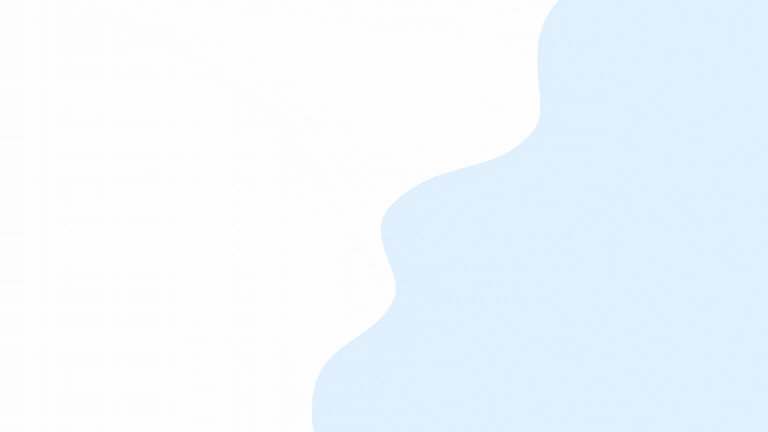
Then use the positive energy generated to transition into the main agenda, continue the meeting, or end it, depending on when you did the icebreaker. Or use this icebreaker as a stand-alone team-building activity. You can also adjust the timing as needed to accommodate the size of your group and the pace of the game.
Pro Tip: The key to building successful teams is to understand what motivates individual team members at work. Invite your team to take F4S free assessment so they can find out their (and other employees’) top 3 motivations and blind spots.
This way, you uncover what's important to individual team members, how they are motivated, what energizes them, and how their differences complement each other. Pair these insights with any of these team-building activities and watch engagement and productivity levels on your team rise.
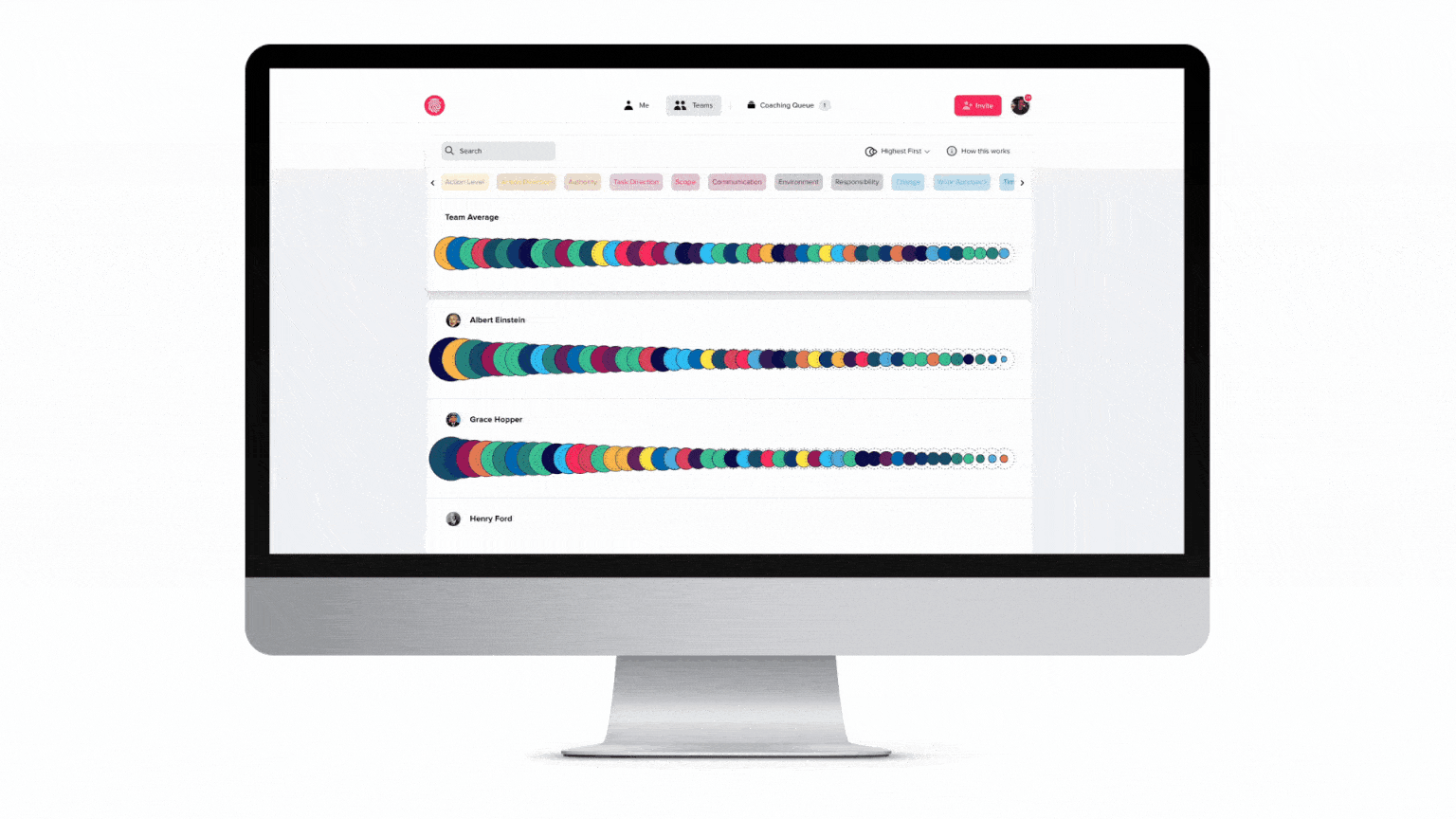
F4S dashboard
4. Virtual Scavenger Hunt
A virtual scavenger hunt is just like the traditional scavenger hunt, where participants search for specific items or complete tasks based on clues or a list. However, in this case, participants use their computers or smartphones to find these items.
For remote or hybrid teams, virtual scavenger hunts offer an opportunity to connect and interact in a more informal and relaxing way.
How to host a virtual scavenger hunt
Select an online platform or app to host the scavenger hunt. You can use dedicated scavenger hunt platforms like GooseChase, and Confetti, or create your own using video conferencing tools using Zoom or other virtual collaboration tools.
Decide on a theme for the scavenger hunt and create a list of challenges, riddles, or tasks related to the theme. It could be picking out an item from the refrigerator, finding a common office item, or grabbing an item from the desk.
Then choose a date and time that works for all participants; consider time zones if your team is spread out globally. Don’t forget to send out invitations using Google Calendar or your preferred platform to your team with details about the scavenger hunt, including the theme, date, time, and any specific instructions.
5. Charades
Charades involve participants acting out words or phrases without verbal communication while their team tries to guess what they are portraying.
It is an inclusive activity that can be adapted for various group sizes and can involve everyone, regardless of age or background. And it requires minimal setup and materials, making it a convenient choice for impromptu team-building sessions.
How to host charades
First, prepare a list of words or phrases for the game.
You can use pre-made lists or create your own. Then divide participants into two or more teams, ensuring an even number of players on each team if possible. Use your phone to set time limits for each round. Zoom, Charades, and Pantoparty are some platforms you can use to play the game online.
Bonus Activity: Virtual coffee chat
A virtual coffee chat is a team-building activity conducted via video conferencing platforms where team members come together in an informal setting to chat, socialize, and connect over coffee (or their preferred beverage).
Team members have the opportunity to communicate openly and share experiences, which can enhance overall communication within the team.
How to host a virtual coffee chat
If you’re the team leader or member organizing the activity, set up a 1:1 or a group 15-30-minute virtual coffee chat and send out invitations with a date and time, depending on the team's preferences and availability. Add the video conferencing tool link (Zoom, Microsoft Teams, or Google Meet) for the meeting.
Since it is supposed to be relaxed and informal, replicate the atmosphere of a coffee break or a casual get-together. Ask team members to show up with their favorite coffee, tea, or snacks to the meeting to create a cozy environment.
To kick off conversations and get everyone engaged, start with icebreaker questions. Your team members chat about various topics, including personal interests, hobbies, recent experiences, or current events. The conversation flows naturally, allowing team members to connect on a personal level.
Alternatively, introduce optional themes for the coffee chat, such as sharing travel stories, book recommendations, or discussing a specific team-related topic, so people show up prepared.
Emoji check-ins and stretches are other examples of fun games to build cohesive remote and hybrid teams.
5 best five to ten-minute team building activities for onsite teams
For on-site teams, team-building activities should take advantage of physical proximity. Consider activities that promote collaboration, trust, and unity within the workplace.
1. Paper plane challenge
The Paper Plane Challenge is a fun team-building activity where participants are tasked with creating paper airplanes with limited resources and competing to see whose plane can fly the farthest or complete specific challenges.
Celebrating the success of well-designed planes and acknowledging individual and team contributions can boost morale and create a sense of shared achievement.
How to host a paper plane challenge
Provide each team or participant with the same materials, which typically include pieces of paper and any optional supplies like markers or scissors. If you want to add complexity, you can limit the materials used, such as allowing a few sheets of paper and no scissors.
Explain the challenge to the participants. It can be a simple distance flight competition, or you can introduce additional challenges, such as hitting a target or making the plane perform specific maneuvers
2. Memory Wall
A Memory Wall is a fun activity where participants share memorable photos or objects from their personal experiences or vacations.
These items are briefly explained, allowing team members to learn more about each other's backgrounds and interests. Learning about each other fosters a sense of belonging and unity within the team.
How to host a memory wall
Inform your team about the activity in advance, and ask each team member to prepare one memorable photo or object to share.
Each team member takes a turn sharing their chosen photo or object. They briefly describe its significance and any interesting stories associated with it. Encourage team members to keep their presentations concise, around 1-2 minutes each, to ensure the activity fits within the time frame. After each sharing, open the floor for brief questions or comments from other team members.
3. Quick Brain Teasers
Quick Brain Teasers are games that engage your team in problem-solving and strategic thinking exercises. They encourage team collaboration, communication, and mental stimulation
How to host brain teasers
Prepare a list of quick brain teasers, riddles, or logic puzzles. Ensure they are suitable for the skill level and preferences of your team.
Present the first brain teaser to the team. Allow them a short time (e.g., 2-3 minutes) to solve it individually. After the individual solving time, encourage team members to discuss their solutions and thought processes.
Then share the solution to the brain teaser. Briefly discuss the answer and any alternative approaches team members may have considered. Present another brain teaser and repeat steps 3 to 5. Continue with additional brain teasers as time allows.
4. Puzzle Race
A Puzzle Race is a short and engaging team-building game suitable for brief team-building sessions or as an energizer during meetings. It involves teams or individuals competing to solve a puzzle as quickly as possible.
How to host a puzzle race
Choose a suitable puzzle for your team size and preferences. This can be a jigsaw puzzle, a riddle, a crossword, or a brain teaser. Then prepare one set of the same puzzle for each team or individual participating.
Then distribute the same puzzle to each team or individual. Set a timer for the designated time for the Puzzle Race. Each team should work together to solve the puzzle as quickly as possible. When the timer goes off, instruct all teams or individuals to stop working on the puzzle, even if it's incomplete. Then declare the team who completed the most or the entire puzzle as the winner of the Puzzle Race.
5. Speed dating at work
Speed dating in the workplace is a unique and engaging team-building activity when done thoughtfully and with respect to professional boundaries.
It involves team members getting to know each other through short, structured conversations in a fun and time-efficient manner.
The activity helps team members get to know each other better quickly, strengthening professional relationships. Plus, it adds an element of fun and excitement to team-building efforts, making it more engaging.
How to host a work speed date
Clearly communicate the purpose of the speed dating activity.
Is it to build stronger relationships, improve communication and employee engagement, or simply have fun? Ensure that participants understand the goals.
Next, organize the logistics, including the schedule, venue (physical or virtual), and any materials needed, and decide on the duration of each "date." Next, determine who will participate in the speed dating event; will it involve all team members or specific groups within the team?
Start with an icebreaker activity to set a friendly and open atmosphere. This can include a brief game, a fun question, or a light-hearted introduction. Then divide participants into pairs or small groups. Each pair or group has a time limit (5 minutes etc.)
During each date, team members engage in a focused conversation, sharing information about themselves, their interests, or work-related topics. And use a timer to switch partners or groups when the allotted time is up. Rotate participants to ensure everyone has the opportunity to interact with different team members.
After the speed dating rounds, gather the team for a group discussion. Encourage participants to share interesting facts or insights they learned during the activity.
Hosting a yoga and mindfulness session, office olympics, human bingo, and untangling human knots are other examples of games you can try for in-person teams.
Bonus Activity: Escape Room
An escape room game is an immersive team experience where team members work together to "escape" from the room by solving all the puzzles, unlocking the final door, or finding a hidden object.
The time pressure in escape rooms encourages teams to manage their time efficiently. Plus, it drives them to sharpen their creative thinking and problem-solving skills to make quick decisions on the spot and as a team.
How to host an escape room
First, choose a backstory, problem or mystery to solve to set the stage for the escape room. Add clues and hidden objects relevant to the storyline.
Then assign teams, and each one should work together to solve puzzles, which often include riddles, math problems, word games, or physical challenges. Each solved puzzle leads to a clue or key that enables participants to progress through the game.
Also, set a time limit, typically 30 minutes to one hour, to finish the game. The ultimate goal is to solve all the puzzles and overcome obstacles to unlock the final door, find the hidden object, or accomplish the mission, then select a winner based on these criteria.
References
- https://teamstage.io/team-building-statistics/
- https://www.gallup.com/workplace/349484/state-of-the-global-workplace.aspx#ite-506924
- https://about.gitlab.com/resources/downloads/remote-work-report-2021.pdf


